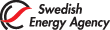Online application
In addition to documentation, an application for the account including registering the representatives must also be made on the Union Registry website.
- Application form
- Certified auditor
- Representatives
- Online application
- Send the application
The manual and the movie clips mentioned below are available through the help function in the upper right when logged in to the registry. If there are no representatives with access to the help function, please contact us via euets@energimyndigheten.se.
The Union Registry (europa.eu)
1. Registering the representative as a user in the registry:
If you already have access to the Union registry, you can skip 1 and go to 2.
Follow the instructions in section 1 of the manual or the video clip FIRST TIME USER for more help on how to apply for a user account in the registry. Note that all representatives who are to be registered must themselves complete an application in the registry.
When the application in the registry has been made, a so-called URID is being created. URID is the Union Registry ID number and is displayed on screen when you registered. It is always visible to the left in the user interface when you are logged in to the registry (e.g. SE123456789).
URIDs for all representatives are required when applying for an account in the following step.
2. Account application
When all representatives who is to be registered for the account have their URIDs, an application for the account can be made in the Union Registry. Please note that only one representative must apply for the account, but URIDs for all representatives (at least 2) are required to connect those users to the account. The process is described in section 2 of the manual and in the video clip REQUEST AN ACCOUNT OPENING.
3. Confirmation of the application
Once the application is approved, an enrolment key will be sent to you through a registered letter. The key is required to activate your access, see section 1 of the manual.