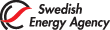Online application
When applying for an account, the registration of a representative and the application for an account need to be made on the website of the Union Registry. If all representatives are already users in the Union Registry, you can go directly to step 2.
- Application form
- Permit
- Representatives
- Online application
- Send application
1. Registering the representative as a user in the registry:
Follow the instructions in section 1 of the manual or the video clip FIRST TIME USER for more help on how to apply for a user account in the registry. You will need to install the EU Login mobile app used for login and approving tasks in the registry.
When the application in the registry has been made, a so-called URID is being created. It is always visible to the left in the user interface when you are logged in to the registry (e.g., SE123456789).
2. Account application
When all representatives who is to be registered for the account have their URIDs, an application for the account can be made in the Union Registry. Please note that only one representative must apply for the account, but URIDs for all representatives (at least 2) are required to associate those users with the account. The process is described in section 2 of the manual and in the video REQUEST AN ACCOUNT OPENING.
User manual and instruction videos
Authorised Representatives and Additional Authorised Representatives
During the account application process in the registry, you will have to choose what roles the representatives on the account should have. For full access, select the role Process Initiator and Approver (formerly Authorised Representative (AR)) You can read more about different user roles:
3. Enrolment keys are distributed
Before you can start using your user account in the registry, you will need to activate your account with an enrolment key. The enrolment key will be sent to you by registered post when your user has been added to an account, and the paper documentation reviewed and approved.
We will notify you by e-mail when you are approved as a new representative and the enrolment key is dispatched. If you need to provide further documentation to complete your application, we will notify you by e-mail.