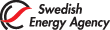Online application
As a new user, in addition to submitting documentation, you also need to register on the Union Registry website and there be associated to the appropriate accounts. The user application is personal and must be carried out by the applying representative.
- Application form
- Online application
- Representatives
- Send your application
1. Registering the representative as a user in the registry:
All representatives who are to be registered must themselves complete an application in the registry. It is not possible to register a user account for someone else.
To register as a user in the Union Registry, please follow the instructions in the EU Union Registry system - User Guide.
The EU Union Registry system - User Guide
To log in and complete transactions in the Union Registry, the user must verify their identity with the EU Login Mobile App. The process of adding a mobile device to your user account is described in the EU Union Registry system - User Guide.
Upon completing the user registration, you will be assigned a Union Registry ID number (URID). Your URID (e.g. SE123456789) is displayed upon completing the registration and is always visible in the left column of the Union Registry website when you are logged in.
2. Adding the user to a Union Registry account
The next step is to associate your user to the appropriate account holder accounts. You will need the help of a colleague who is already a representative.
Your colleague will require your URID, and he/she will need to do the following:
- Log in to the Union Registry and navigate to the appropriate account
- Go to the tab "Authorised representatives" and click "Add AR".
- Select “Representative is not yet related to the account holder” and click “Next”.
- Enter the URID, contact information and select a role for the new representative. For complete access, select Process Initiator and Approver. You can read more on roles in the registry.
The addition of a new account representative is then sent to a national administrator for approval. Note that if your organisation has multiple accounts, the new account representative will have to added to each account he/she is to represent. Only one addition/removal of an account representative per account can be initiated at a time, i.e., a national administrator has tomust approve or reject one addition before another one can be added.
3. Enrolment keys are distributed
Before you can start using your user account in the registry, you will need to activate your account with an enrolment key. The enrolment key will be sent to you by registered post when your user has been added to an account, and the paper documentation reviewed and approved.
We will notify you by e-mail when you are approved as a new representative and the enrolment key is dispatched. If you need to provide further documentation to complete your application, we will notify you by e-mail.